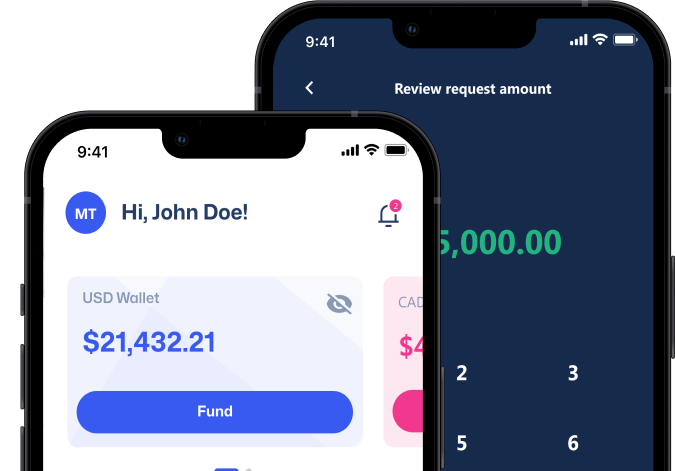Frequently Asked Questions
General
Zole is a fintech platform that makes everyday transactions like remittance and group savings easier and more convenient
You can download Zole from the Google Play or iOS App Store.
You will need to verify your Zole account with your proof of identity, address etc
Verifying your account is in line with the KYC compliance requirements to help verify a customer’s identity and keep your money safe and secure from fraud, identity theft, money laundering, and other financial crimes.
Ensure that your first name and surname appear exactly as it is on your BVN profile.
- Send and receive money between Nigeria and Canada for free.
- Purchase airtime in Nigeria instantly.
- Request money easily from family or friends within Nigeria and Canada.
- Create your own virtual dollar card to transact internationally.
The recipient will get an instant message about the transaction and a link to download Zole so they can access the money.
All transfers on the Zole app are free of charge, there are no hidden fees or transfer charges.
Your financial and personal information is of utmost importance to us and with our encrypted platform, all your transactions are safe and secured. Here are some things you can also do to protect your account;
- Do not share your account details with anyone
- Report any suspicious activity to our Support team
If you would like to delete your Zole account, kindly send an email to our support team at [email protected] they will attend to you and guide you on the next steps.
We are sad to see you go, but once a Zole user, always a Zole user, we will be here if you ever come back.
We are sad to see you go, but once a Zole user, always a Zole user, we will be here if you ever come back.
The Zole app is available for transactions every day of the week.
When you open your Zole app, there is an eye icon beside your wallet balance. Tap once to hide and tap again to reveal your wallet balance.
Canadian Users
You can fund your wallet directly from your bank account, bank transfer
Go to your Zole homepage and enter the amount you want to fund and tap "Fund”. Send the money to our interac address “[email protected]” ensure you are sending the money from your verified interac email address. Follow the prompts and wait about 5 - 15mins for your money to reflect.
Yes, you can. The receiver will get an instant sms alert of the transfer and a direct link to download Zole to claim their money.
It does not cost anything to transfer money from Zole to Zole. It is free.
There are no service charges when sending money from zole wallet to your Canadian bank account.
The maximum amount that you can fund your Zole wallet is $8,000 per day and $25,000 per month
Zole Virtual Dollar Cards
It will cost you a one-off fee of $2.00
No, there is no monthly maintenance fee nor other hidden charges. After the one-off fee, you are charged just 0.5% on each transaction that you make.
It fluctuates with the FX market so every time you want to fund your Zole virtual dollar card, we display the current rate for you right on the app.
No, and it will never be. But it’s cool to have though. Customized, handy, and ready to roll with you all over the world or the world wide web.
The Zole virtual dollar card is valid for 3 years.
We’ve been experiencing some issues with our card partners and are actively working to resolve them. Your cards should be working again soon.
The Zole Virtual Card can be used on merchants' sites internationally especially sites that have the MasterCard Logo – Amazon, Apple Music, Google Play, Envato, Netflix, Udemy, Coursera, Facebook, Snap, GoDaddy, NameCheap, etc. Zole Virtual Card however will not work on bitcoin or binary option sites.
Tap the cards icon on the bottom left on your Zole homepage. Tap on Zole Virtual Card. Choose the texture and colour you prefer and follow the prompts.
After initiating the creation of your card, it is created in a matter of seconds.
Tap “Zole Virtual Card” from the card icon at the bottom right-hand corner of your Zole homepage. Tap on the three horizontal dots on the card followed by “show card details” you would see your card balance and other info displayed.
Nigerian Users
When you open your zole app, there is an eye icon beside your wallet balance. Tap once to hide and tap again to reveal your wallet balance.
You can fund your wallet directly from your bank account, your debit card, bank transfer, scanning a QR code, or using USSD.
Go to your Zole homepage and tap "Fund”. Select the “Card or Bank Account Option”. Enter the amount you want to fund, choose the “card option”, enter your card details, tap “pay” and follow the prompts.
Tap "Fund” from your Zole homepage then select the “Card or Bank Account Option”. Type the amount, choose “bank option” and enter your pin. On the top right hand corner, tap “change” to see different payment methods and then choose Pay with Transfer and follow the prompts
Tap "Fund” from your Zole homepage then select the “Card or Bank Account Option”. Type the amount, choose “bank option” and enter your pin. On the top right hand corner, tap “change” to see different payment methods and then choose “Pay with Bank” and follow the prompts
Yes, you can. The receiver will get an instant sms alert of the transfer and a direct link to download Zole to claim their money.
It does not cost anything to transfer money from Zole to Zole. It is free.
It costs N10 for transfers that are N5,000 and below, N25 for transfers between N5001 and N50,000 and N50 for transfers above N50,000
Wait a while. The money is in transit.
The maximum amount that you can fund your Dole wallet is N250,000 per time and N1 000 000 per day.
It will cost you a one-off fee of $2.00
No, there is no monthly maintenance fee nor other hidden charges. After the one-off fee, you are charged just 0.5% on each transaction that you make.
It fluctuates with the FX market so every time you want to fund your Zole virtual dollar card, we display the current rate for you right on the app.
No, and it will never be. But it’s cool to have though. Customized, handy, and ready to roll with you all over the world or the world wide web.
The Zole virtual dollar card is valid for 3 years.
We’ve been experiencing some issues with our card partners and are actively working to resolve them. Your cards should be working again soon.
The Zole Virtual Card can be used on merchants' sites internationally especially sites that have the MasterCard Logo – Amazon, Apple Music, Google Play, Envato, Netflix, Udemy, Coursera, Facebook, Snap, GoDaddy, NameCheap, etc. Zole Virtual Card however will not work on bitcoin or binary option sites.
Tap the cards icon on the bottom left on your Zole homepage. Tap on Zole Virtual Card. Choose the texture and colour you prefer and follow the prompts.
After initiating the creation of your card, it is created in a matter of seconds.
Tap “Zole Virtual Card” from the card icon at the bottom right-hand corner of your Zole homepage. Tap on the three horizontal dots on the card followed by “show card details” you would see your card balance and other info displayed.